Online advertising in its wide and varied forms is essential for businesses of any size in today’s online landscape. Integrating online advertising into your digital marketing strategy is something that takes time to work through and get up and running but can prove invaluable to a business strategy.
Understanding the Google Ads Network
Google Ads (previously known as Google AdWords) is an online advertising platform that operates on a pay per click model which sees advertisers bid on keywords and pay for each click on their advertisements.
These adverts range in type, from product listings and service offerings to image and video content, and only costs you money if a user clicks on the advert. This is known as the pay-per-click (PPC) model. Google’s network is extensive meaning ads can appear on Google search results pages, partner website and even YouTube meaning you can achieve a multichannel marketing approach.
Why you should use Google Ads
While not the only advertising platform on the web, Google Ads is considered the most powerful and versatile tool for bringing targeted traffic to your website, that in turn aims to generate leads and boost sales.
- Massive Reach across the web: With billions of searches generated daily, Google is the most widely used search engine globally, and Google Ads taps into this vast audience and user base.
- Targeted Advertising: Specifying your demographic is key to maximising your return on investment (ROI) and Google Ads offers highly detailed targeting options including age, geographic locations and even user behaviours, which enable you to do this.
- Insights, Reporting and Measurable Results: Google Ads provides a huge range of metrics, insights and reports to help you manage and optimise campaigns, including tools that allow you to refine keywords, change advert copy and content, and adjust your bids or budget.
- Flexibility: Google Ads allows you to choose the type of campaign that aligns with your marketing and business goals and refine campaign details if circumstances change
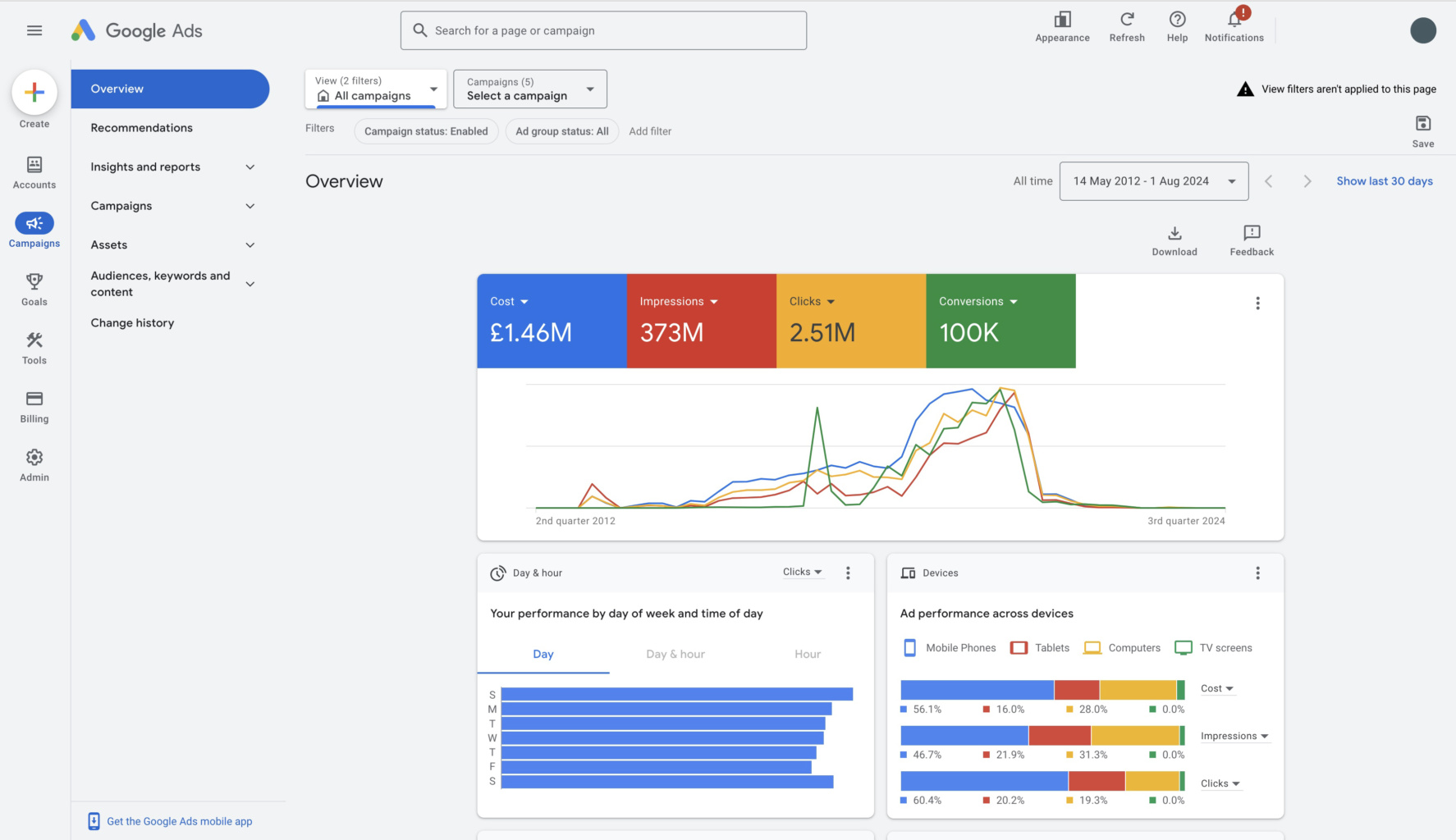
Setting up your Google Ads account
Before starting your journey into the world of PPC advertising, it’s extremely important to understand your marketing goals. These should align with larger business goals but should be specific to get the best results and ROI.
Creating your Google Ads account is as simple as signing in using your current Google Account if you have one or setting one up before linking it to a Google Ads account.
Defining your objectives allows you to determine what you want to achieve with your ads. Common objectives include increasing website visitors, increasing sales or leads or increasing awareness and visibility.
Keyword research is an essential part of setting up your ad campaign. Tools like Google Keyword Planner or SEM Rush can help you produce a relevant list, including negative keywords to make sure irrelevant traffic is excluded and focus can shift to high-performing keywords.
Setting your budget lets you determine how much you’re willing to spend on each campaign, with Google Ads allowing you to set a daily budget and adjust it as needed throughout the campaign’s timeline.
Setting up your Google Ads account
1. Choose a campaign type
Search campaign: Text ads that appear in Google search results pages
Display campaign: Includes images or rich media ads which are shown across the Google Display Network
Shopping campaign: Product listing that appear in Google Shopping
Video campaign: Video ads that appear on YouTube and other Google video partners
App campaign: Ads which promote mobile apps
2. Choose your bidding strategy
A bidding strategy is designed to achieve campaign goals based on the budget. Examples of biding strategies include: ‘maximise conversions’ where the goal is to increase sales or leads, ‘maximise clicks’ where the goal is to increase website visitors, and ‘target impression share’ where the goal is to increase awareness and visibility.
3. Select the target audience for your campaign
Demographics: consider age, gender, parental status or household income
Geographic location: can be as wide as choosing a whole country, or specifying regions, counties or cities and towns
Interest and behaviours: make your ad visible to users with specific interest or online behaviours
4. Select keywords and keyword matching types
Broad match shows your ads on phrases that relate to your keyword
Phrase match shows your ads that include the meaning of your keyword
Exact match shows your ads on searches that have the same meaning or same intent as the keyword
5. Create your ad
Craft your message to focus on user needs and benefits
Include at least one of your keywords in your headlines
Avoid generic sales language like ‘sign up today’ or ‘book online today’
Implement all the Ad extensions – these include your contact number, reviews and links to additional parts of your website. The more you include, the better.
Use the inbuilt strength indicator to check and improve your ad’s effectiveness
Preview your advert to make sure you are happy with how it will appear
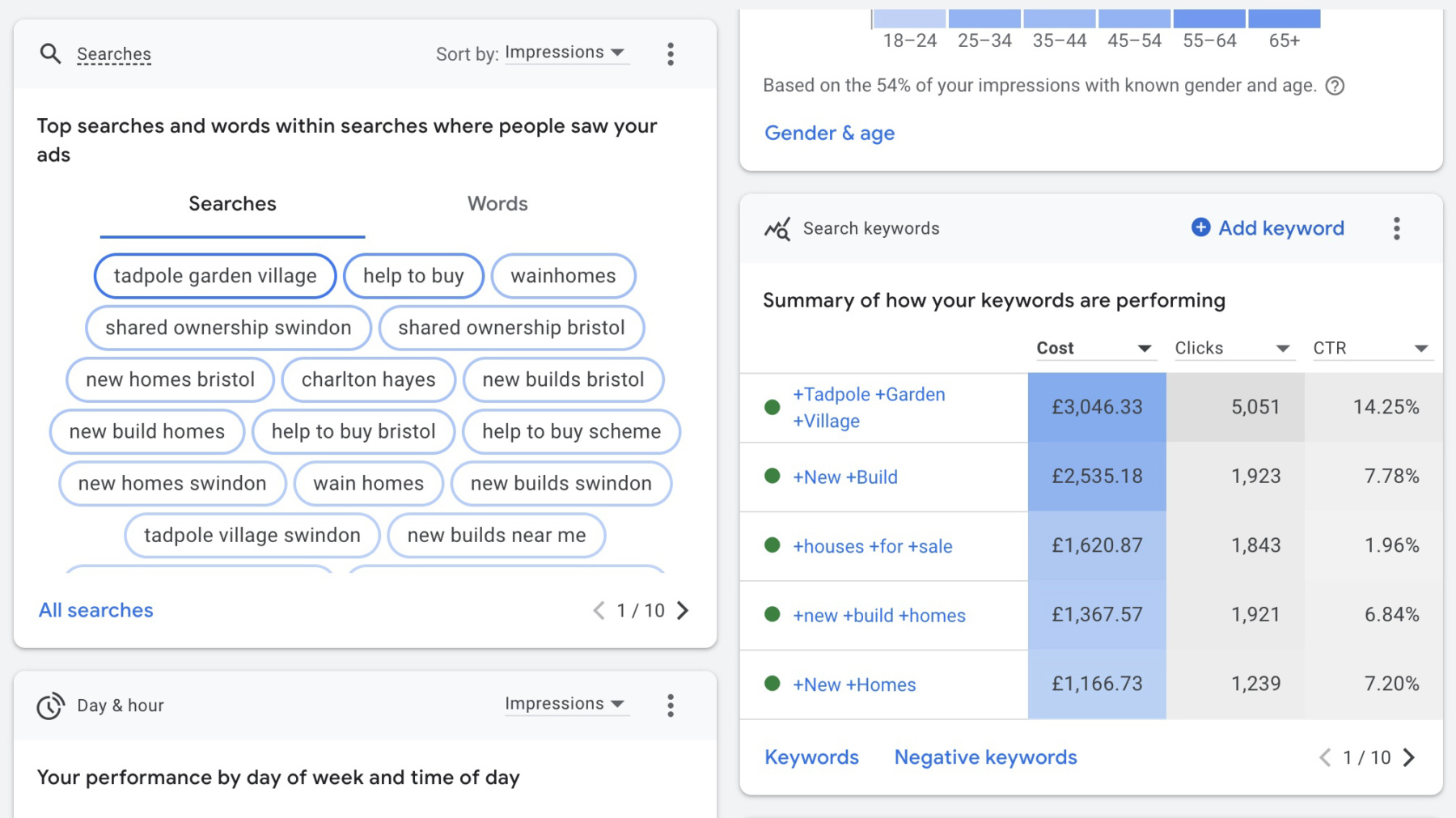
Analysis, insights and reporting
Analysing your campaign is vital for understanding the impact your campaign had. Google Ads provides many metrics and reporting tools to help you gauge campaign performance such as click-through rate, conversion rate, cost per conversion and quality score for review into what is working and what isn’t.
Using Google Analytics alongside Google Ads can give you a deeper understanding of user behaviour and regularly reviewing reports from both allows you to make data-driven decisions which will enhance your campaign, increase ROI and achieve your marketing objectives.
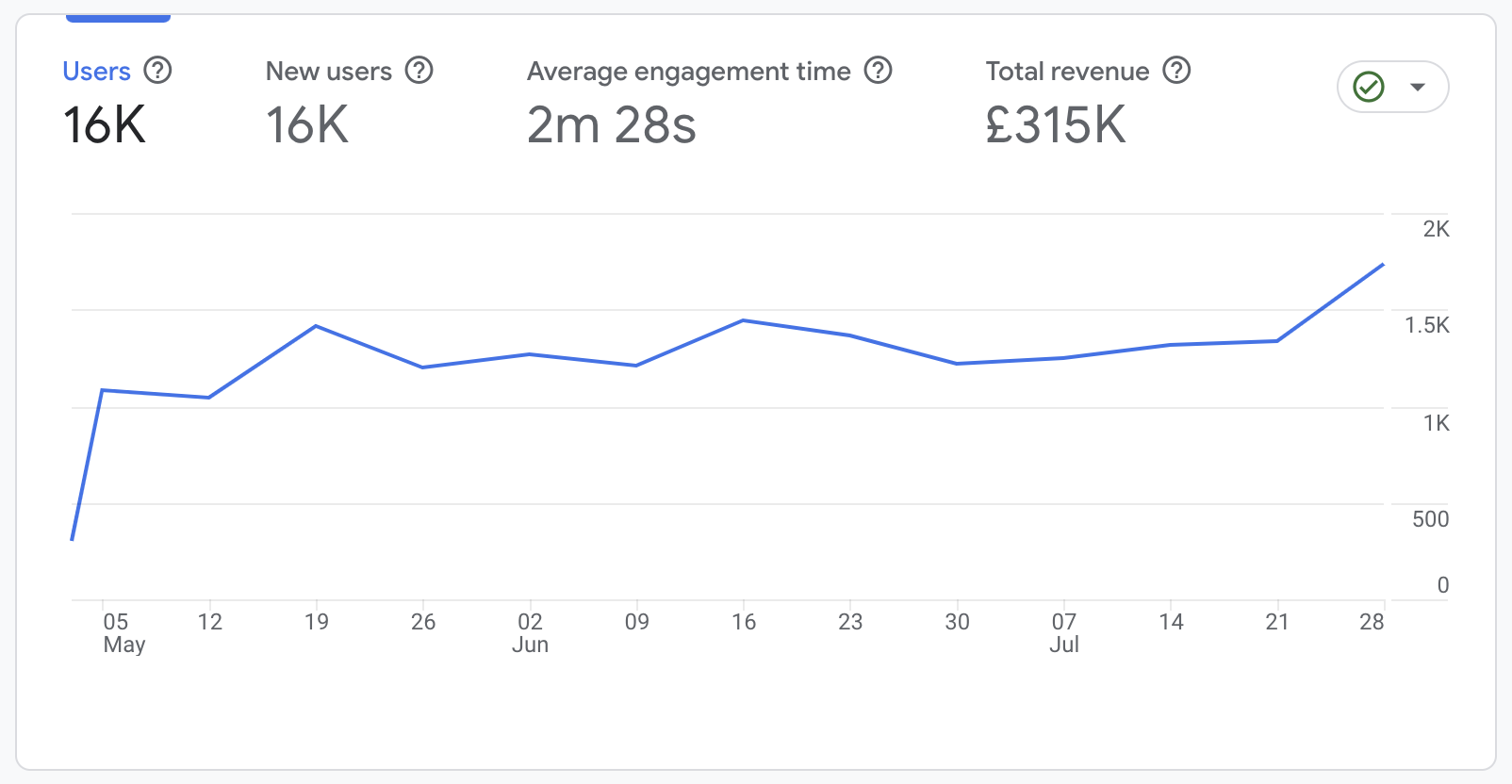
For more information about how Heckford can help with your digital marketing, social media marketing or any of our other digital services, get in touch by email hello@heckford-advertising.co.uk or give us a call on 01772 88 44 44.

 Older
Older