If you are a designer for all things digital you will most likely have a favourite application you always reach for. This is the place where you turn your ideas into something real, bringing together days or weeks of discovery and research.
As a designer I’m no different and have a batch of favourite tools I always use but first let me take you back a little…
Back in the day
Many moons ago I religiously used an Adobe application called Fireworks and swore by it! When Adobe decided to drop support for it and many digital designers simply made the move to Photoshop but I struggled on.
There was something about Fireworks that made it very special. Was it the clear and simple UI, its accessibility, or the way it magically worked in conjunction with illustrator? I couldn’t really put my finger on it but that app was bigger than the sum of its parts and I clung onto it for dear life.
Yet as the years rolled by the writing was on the wall and I eyed the bloated Photoshop with a sad realisation. The phrase ‘a sledgehammer to crack a nut’ rang in my mind, kicking and screaming I accepted my fate.
Don’t get me wrong I love Photoshop as a photo editing tool having used it extensively over the years as a professional photographer. Using Photoshop’s tools to subtlely enhance a photo or carefully remove unwanted objects is second to none.
But for digital design I just couldn’t get the ease of use I craved for rapid prototype design and wireframing. No matter how hard I tried I often wondered why I had to make so many clicks to achieve an action. Having to change the cursor to a different tool just to move something or make a selection, there had to be an alternative.

The search begins
So I began my search for a better design tool that gave me what I missed from Fireworks whilst sporting a modern interface and tool set. Plus continued support from Adobe with regular updates.
I tried many of the applications now familiar to most digital designers, Figma, Sketch, InVision Studio and of course Adobe XD. I’ll be truthful and say I did prefer to stay in the Adobe family but I gave the other apps a fair good crack of the whip.
In the end though using Adobe XD reminded me of something from the dim and distant past. Then it dawned on me, this was Fireworks reborn. Even though at the time the software was basically beta with a bare bones interface it was lightning quick. Adobe XD just does what you want without any faff and fuss, I fell in love all over again.
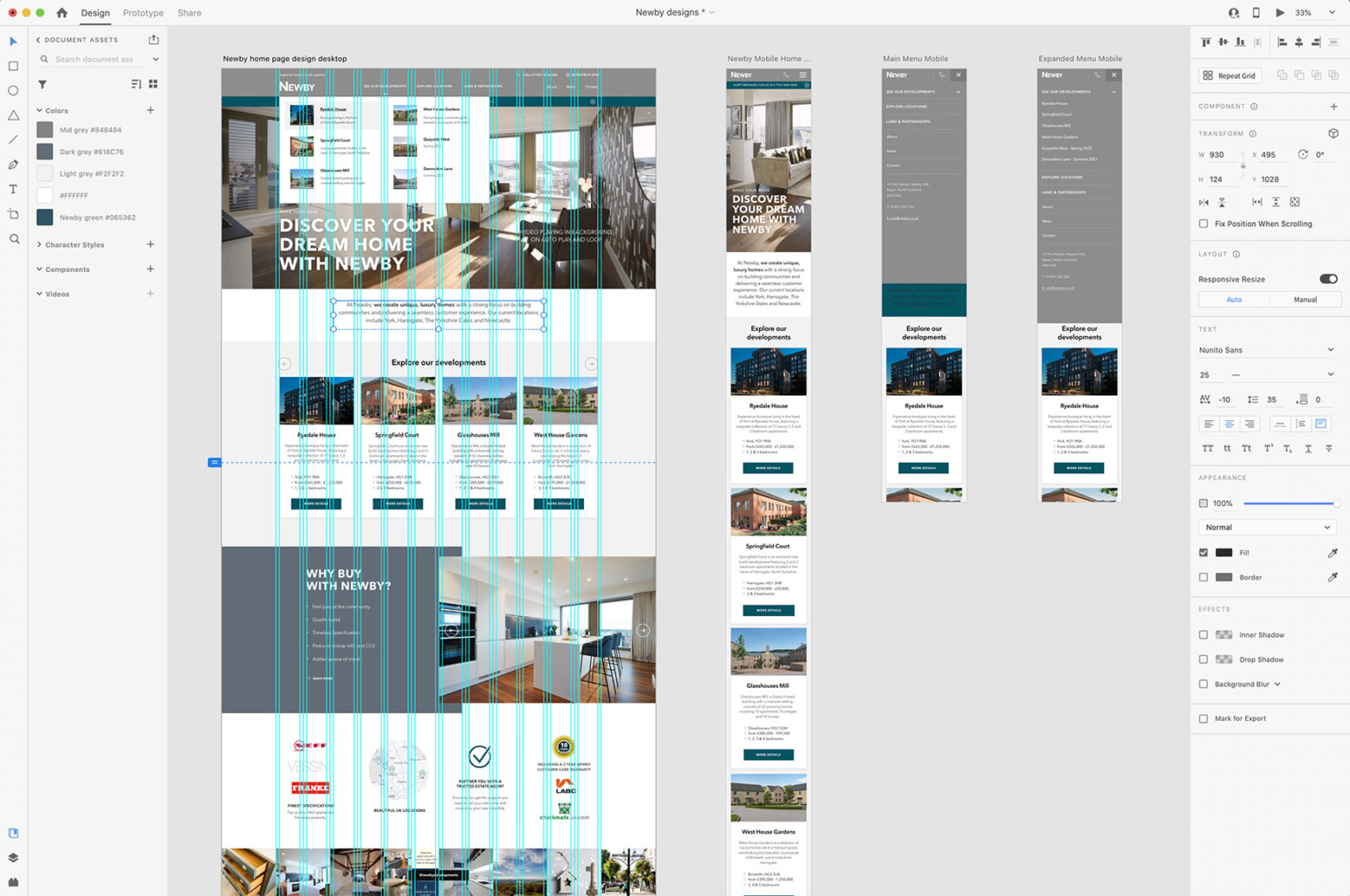
I admit Adobe XD didn’t have the bonus bitmap editing functions of Fireworks but I could live with that. This gave me everything I needed for rapid digital design with a boat load of other functionality I couldn’t wait to try out.
Made for UX and UI design
What do I like about Adobe XD then, what stands out you might ask? Well where do I start, it’s a long list of goodness I promise you.
Now first off as designers we all tend to use apps differently. We have habits and kind of stick to them, we do what works for us if it gets the job done quickly. We might not make use of everything an application does but Adobe XD tries its best to give you only what you need.
First off the way the cursor seems to always know what you want to do and changes its function depending on the object you interact with. No constant tool swapping, I’m looking at you Photoshop.
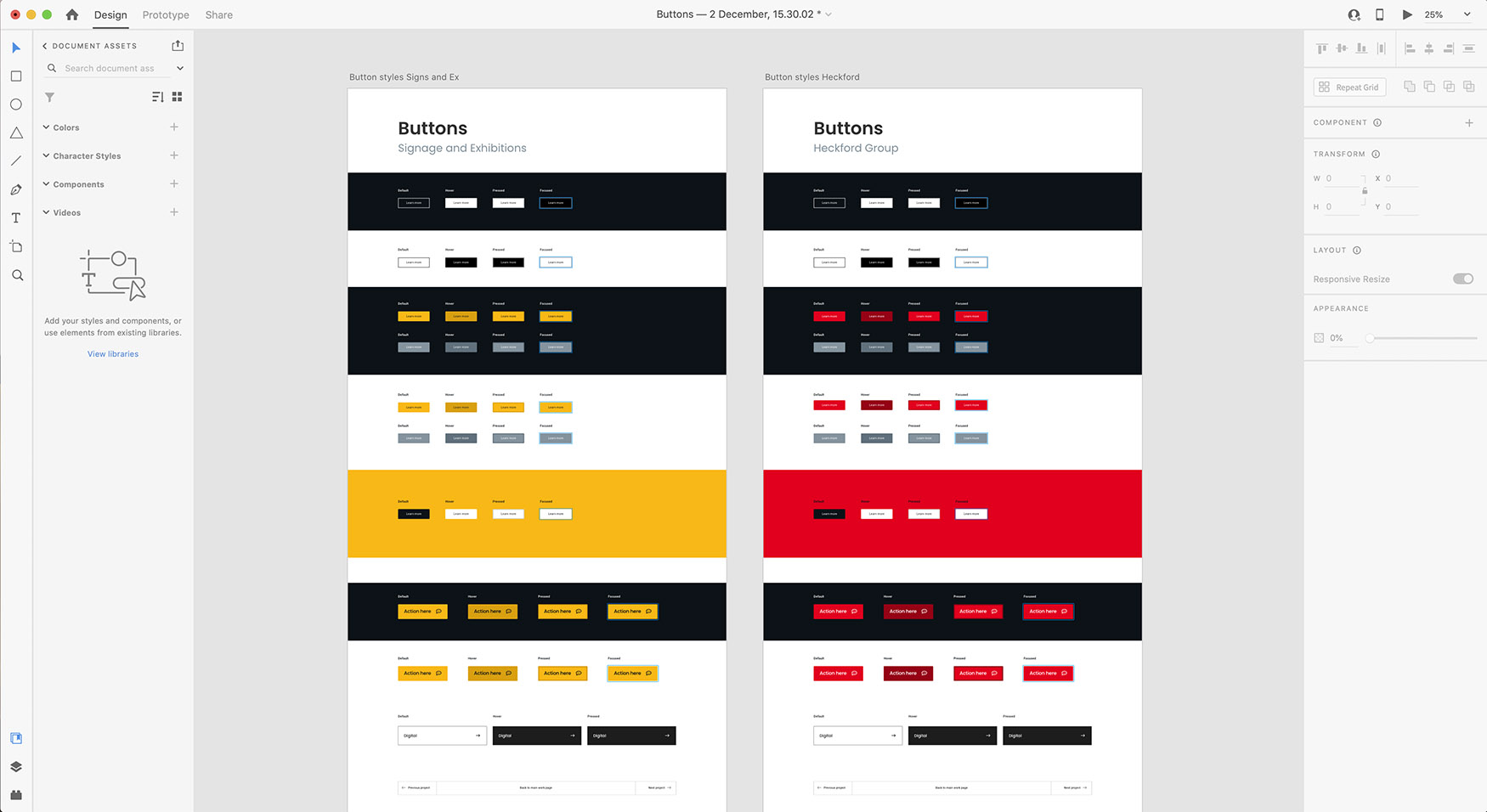
The way you can jump into any design without having to worry about the dreaded layers. And unlike photoshop its easy selecting objects to move them or amend their properties on the fly.
Its ability to size or duplicate objects intelligently turbo charges your web prototyping and wireframing speeds. Coupled to that Adobe XD’s ability to make global changes to document styles makes client changes a breeze.
Multipage layout is a god send. Want to create more device layouts, no problem. Need to increase the size of artboard, its so easy. You can have a multitube of artboards on show, desktop, mobile, ipad and still the application flies, no slow down.
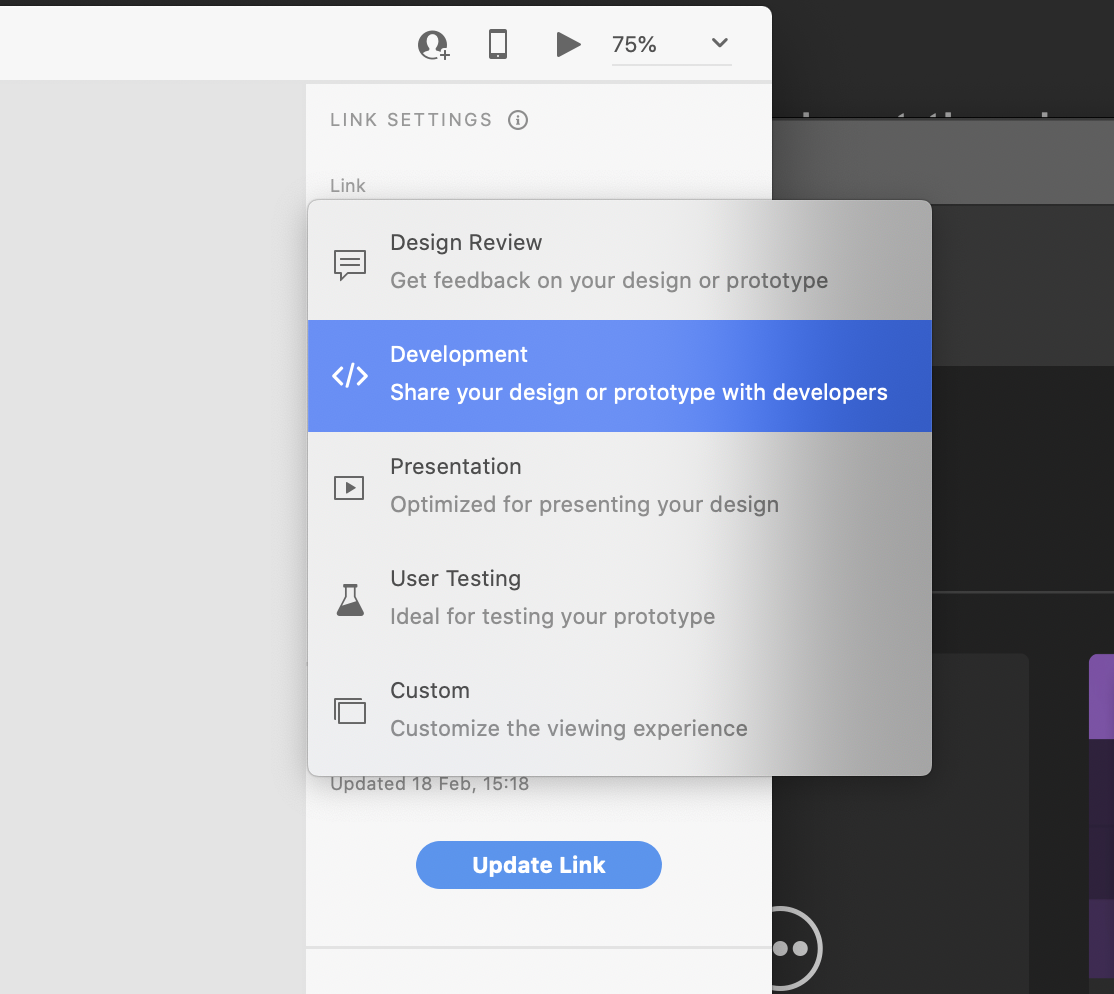
I’ll also admit I’m a sucker for shortcuts and the way Adobe XD lets you copy an editable vector graphic from illustrator is clutch. But that’s not all, it lets you do it back the other way again, now that’s bordering on magic.
I’ve not even touched on Adobe XD’s crazy good component system and the epic plug-ins you can stack the app with. The icon plug-ins are so vital in my workflow now, how did I manage without them?
Finally Adobe XD’s hand over tools are a dream. Working with web developers has never been so easy with styling and layout translated into real CSS. The animated prototyping function is great fun to use too and I really need to explore this more.
My new home
I’ve got all my fingers crossed that Adobe keeps developing and expanding XD with more features and addressing any shortcomings like the colour space issue.
But yes, you guessed it this app rocks and has now become my go to for all my digital design projects. Of course Photoshop still remains for photo editing but for just about everything else Adobe XD is the perfect fit. I rest my case.

 Older
Older